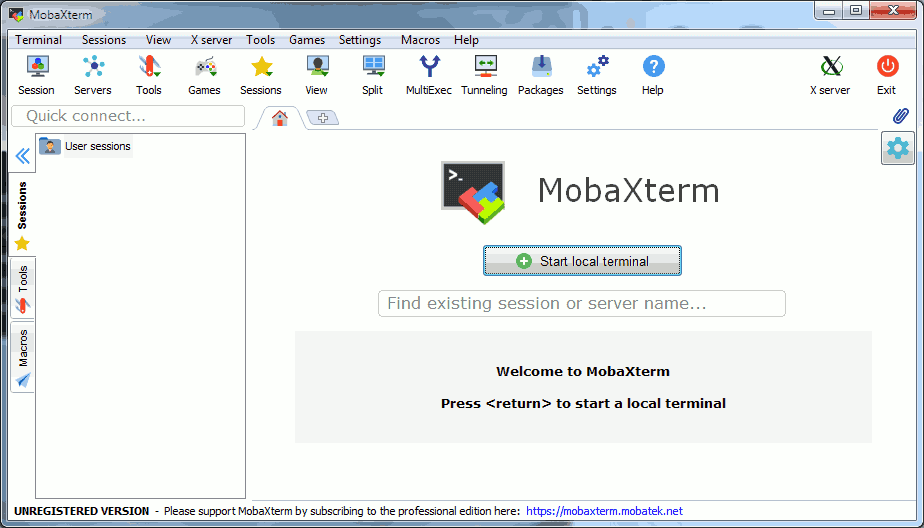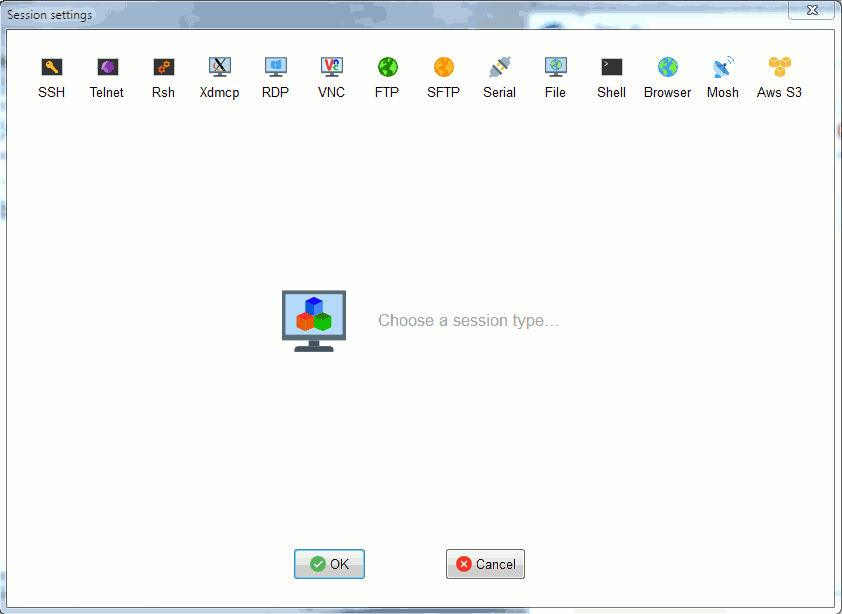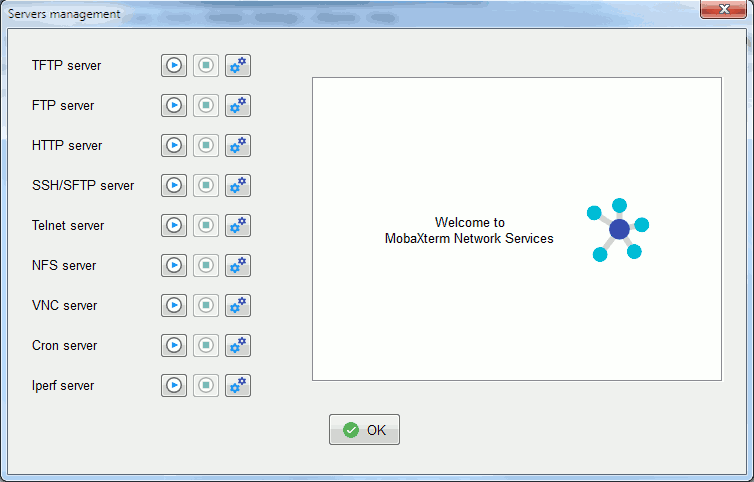Home Edition or Professional Edition
There are 2 versions of MobaXterm available - the Home Edition and the Professional Edition.
The Home Edition is free. It is available in a portable and installer version. It is fully functional and for home use, it is perfect. The only caveate is it has some limitations. For example, you can only save 12 sessions, have a maximum of 2 SSH tunnels defined, have 4 macros and a max of 360 seconds for various servers. If you plan on using it to familiarize yourself with linux and command line utilities, then the limitations imposed by the home edition are irrelevant. Also, if you have more than 12 sessions at home, then you are already on your way to becoming a professional and should consider investing in the professional version.
The Professional Edition, available for a meer $69.00US, has no limitations imposed. You get professional support for the product from the vendor. You can customize the app for your company by including your logo and startup message. You can remove unwanted tools, screensavers and games as well. You also get a lifetime right to use.
MobaXterm's Remote Network Tools
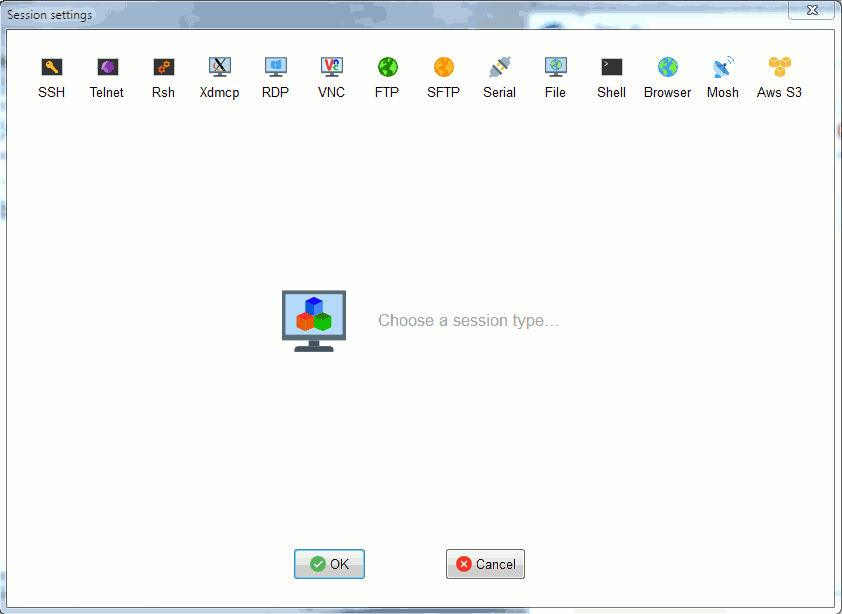
MobaXterm has the following tools to remote into other Linux or Windows systems:
- SSH
- Telnet
- Rsh
- Xdmcp
- RDP
- VNC
- FTP
- SFTP
- Serial
- File
- Shell
- Browser
- Mosh
- Aws S3
Linux Utilities
MobaXterm has as its core, cygwin and busybox. As such, many of the utilities you would expect in Cygwin are built-in to the mobaxterm application. And it has busybox integration as well, so it condenses the core utilities.
A list of command line utilities built into busybox include:
[, [[, ar, awk, base64, basename, bunzip2, bzcat, bzip2, cal, cat, catv, chat, chgrp, chmod, chown, chpasswd, chpst, chroot, chrt, cksum, clear, cmp, comm, cp, cpio, crond, crontab, cryptpw, cut, date, dc, dd, devmem, df, diff, dirname, dnsd, dnsdomainname, dos2unix, du, echo, ed, egrep, env, envdir, envuidgid, expand, expr, fakeidentd, false, fgrep, find, fold, fsync, ftpd, ftpget, ftpput, fuser, getopt, grep, groups, gunzip, gzip, hd, head, hexdump, hostid, hostname, httpd, id, inetd, install, iostat, ipcalc, kill, killall, killall5, less, ln, logger, logname, logread, lpd, lpq, lpr, ls, lsof, lzcat, lzma, lzop, lzopcat, makemime, man, md5sum, mesg, microcom, mkdir, mkfifo, mknod, mkpasswd, mktemp, more, mpstat, mt, mv, nc, nice, nmeter, nohup, nslookup, od, patch, pgrep, pidof, pipe_progress, pkill, popmaildir, printenv, printf, ps, pscan, pstree, pwd, pwdx, readlink, realpath, reformime, renice, reset, resize, rev, rm, rmdir, rpm, rpm2cpio, run-parts, runsv, runsvdir, script, scriptreplay, sed, sendmail, seq, setsid, setuidgid, sha1sum, sha256sum, sha3sum, sha512sum, sleep, smemcap, softlimit, sort, split, start-stop-daemon, stat, strings, stty, sum, sv, svlogd, sync, sysctl, syslogd, tac, tail, tar, tcpsvd, tee, telnet, telnetd, test, tftp, tftpd, time, timeout, touch, tr, true, tty, ttysize, udpsvd, uname, uncompress, unexpand, uniq, unix2dos, unlzma, unlzop, unxz, unzip, usleep, uudecode, uuencode, vlock, volname, watch, wc, wget, which, whoami, whois, xargs, xz, xzcat, yes, zcat
Network Tools
MobaXterm has a number of network tools, so you can essentially run a large number of services.
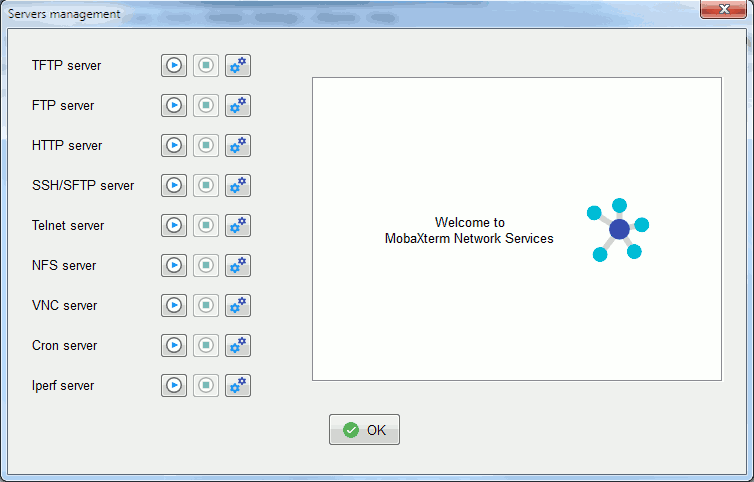
A list of networks services which can be run include:
- TFTP server
- FTP server
- HTTP server
- SSH/SFTP server
- Telnet server
- NFS server
- VNC server
- Cron server
- Iperf server
MobaXterm Tools
MobaXterm has a number of tools available from a dropdown menu. The tools are organized into 3 sections: System, Office and Network
The tools listed under the System section are:
- MobApt packages manager
- X11 tab with DWM
- X11 Window with Fvwm2
- List Hard Devices
- List Running Processes
The tools listed under the Office section are:
- MobaTextEditor
- MobaFoldersDiff
- MobaPictureViewer
- Ascii Table
- Mathomatic
- Calculator
The tools listed under the Network section are:
- Network Services
- MobaSSHTunnel (Port Forwarding)
- List open network ports
- Network Scanner (experimental)
- Port Scanner (experimental)
- Network Packet Capture
Plugins
MobaXterm by default has many built-in tools. However depending on your needs and goals you may need additional utilities
On the MobaXterm Website, there are dozens of plugins. Just place the plugin (which is a self contained file) into the MobaXterm directory and relaunch MobaXterm, and poof, the plugin is active. It is just that easy.
Here is a list of plugins available (as of September 6, 2018):
- CygUtils.plugin: Collection of core UNIX tools for Windows
- Corkscrew: Corkscrew allows to tunnel TCP connections through HTTP proxies
- Curl: Curl is a command line tool for transferring data with URL syntax
- CvsClient: A command line tool to access CVS repositories
- Gcc, G++ and development tools: the GNU C/C++ compiler and other development tools
- DnsUtils: This plugin includes some useful utilities for host name resolution: dig, host, nslookup and nsupdate.
- E2fsProgs: Utilities for creating, fixing, configuring, and debugging ext2/3/4 filesystems.
- Emacs: The extensible, customizable, self-documenting real-time display editor
- Exif: Command-line utility to show EXIF information hidden in JPEG files.
- FVWM2: A light but powerful window manager for X11.
- File: Determines file type using magic numbers.
- Fontforge: A complete font editor with many features
- GFortran: The GNU Fortran compiler.
- Git: A fast and powerful version control system.
- Gvim: The Vim editor with a GTK interface
- Httperf: A tool for measuring web server performance.
- Joe: Fast and simple editor which emulates 5 other editors.
- Lftp: Sophisticated file transfer program and ftp/http/bittorrent client.
- Lrzsz: Unix communication package providing the XMODEM, YMODEM ZMODEM file transfer protocols.
- Lynx: A text-mode web browser.
- MPlayer: The ultimate video player
- Midnight Commander: Midnight Commander is a feature rich text mode visual file manager.
- Mosh: MOSH has been included into MobaXterm main executable in version 7.1 directly in the sessions manager. This plugin is deprecated.
- Multitail: Program for monitoring multiple log files, in the fashion of the original tail program.
- NEdit: NEdit is a multi-purpose text editor for the X Window System.
- Node.js: Node.js is a platform built on Chrome's JavaScript runtime for easily building fast, scalable network applications. This plugin does not include NPM.
- OpenSSL: A toolkit implementing SSL v2/v3 and TLS protocols.
- PdKsh: A KSH shell open-source implementation.
- Perl: Larry Wall's Practical Extracting and Report Language
- Png2Ico: Png2Ico Converts PNG files to Windows icon resource files.
- Python: An interpreted, interactive object-oriented programming language.
- Ruby: Interpreted object-oriented scripting language.
- Screen: Screen is a terminal multiplexer and window manager that runs many separate 'screens' on a single physical character-based terminal.
- Sqlite3: Software library that implements a self-contained, serverless, zero-configuration, transactional SQL database engine.
- SquashFS: mksquashfs and unsquashfs tools allow you to create/unpack squashfs filesystems from Windows.
- Subversion (SVN): Subversion is a powerful version control system.
- Tcl / Tk / Expect: Tcl is a simple-to-learn yet very powerful language. Tk is its graphical toolkit. Expect is an automation tool for terminal.
- X11Fonts: Complete set of fonts for X11 server.
- X3270Suite: IBM 3270 terminal emulator for Windows.
- XServers: Xephyr, Xnest, Xdmx, Xvfb and Xfake alternate X11 servers.
- Xmllint: A command line XML tool.
- Zip: Zip compression utility.
A Replacement for Putty
MobaXterm is a definite asset in IT shops. Many companies and organizations use PuTTY as a means of accessing remote systems. PuTTY has a loyal following because it has been around for a long time. MobaXterm is aware of the popularity of PuTTY and as such included an import utility within the app to migrate PuTTY defined sessions into MobaXterm. How easy is that?
Personal Experience
I have been working in the IT industry for over 25 years. I was a loyal PuTTy user because it was the defacto standard for remote access. On a side project, I was running an older Windows platform and attempted to get Xming (an X Windows emulator) working on the system. Xming did not run on it. So I googled a solution and came across MobaXterm, for the X11 part of it. After I ran MobaXterm, I became a believer. It is truly amazing! And now in my toolkit? Putty - gone. Xming - gone. Cygwin - gone. Exclusively MobaXterm.
I showed my co-workers, and they fell in love with it as well. This is a must-have tool for anyone in the IT field. Linux For Windows definitely are advocates for MobaXterm.
I develop scripts and programs on windows and linux systems. However, my development system is a Windows system. The solution I use to run Linux for Windows is MobaXterm. It serves my needs.